
Hover Tactics
Note: If the game is not going fullscreen, Play Here!
Hover Tactics is a Combat Mech Simulation Game that is served with a blast of Action and a sprinkle of Strategy.
Control the 3 Hover Mechs and obliterate all hostile entities while protecting all of the Mechs from getting destroyed.
Objective:
Destroy all 6 Vital Points/Buildings (displayed as a red cross on the minimap)
Controls:
Mouse Pointer for Direction
Tab to Switch Mech
WASD/Arrow Keys to Move
Space to use Boost
Left Mouse Button to use Basic Weapon
Right Mouse Button to use Special Weapon
P to Pause
Game Duration:
15 minutes to an hour
Each Hover Mech is coupled with its own strength and weakness and gives a unique taste to all the encounters.
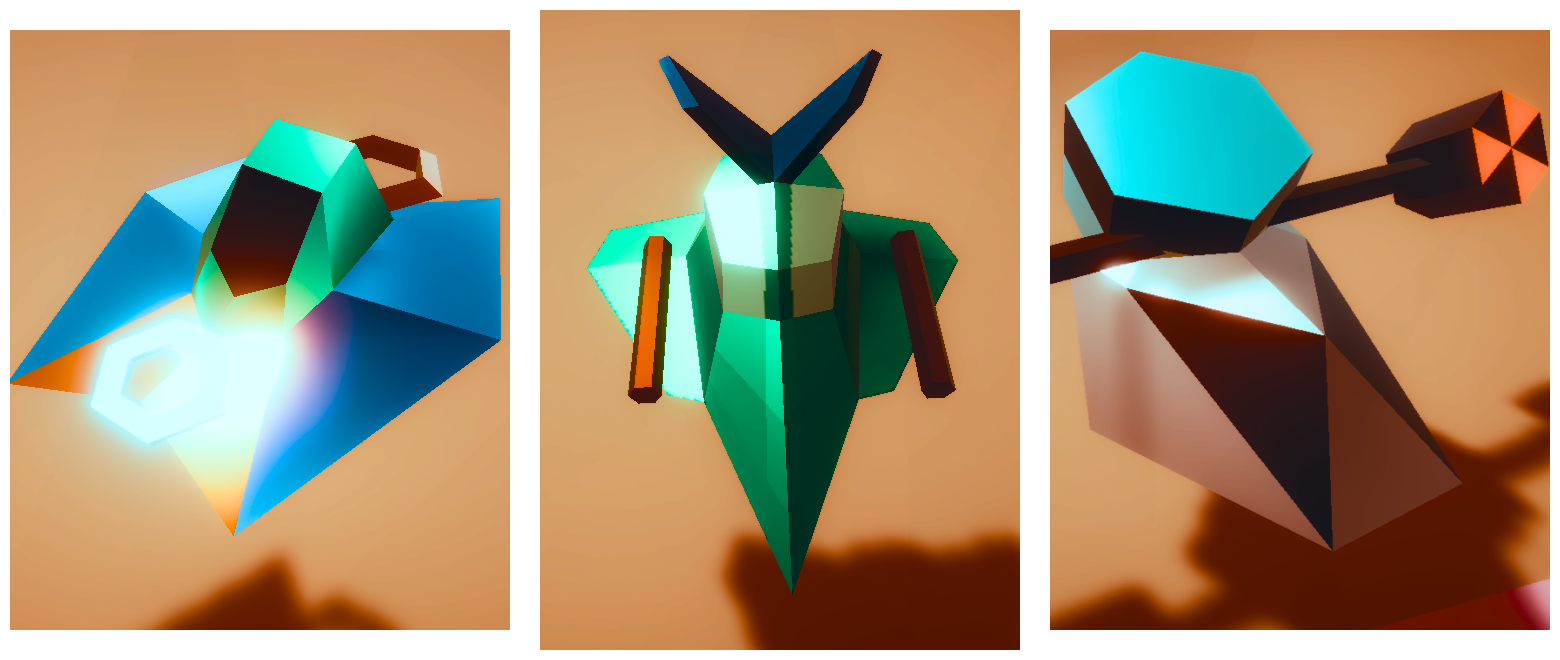
Don't forget to try out the Dark/Night Mode! It really adds *oomph* to the gameplay and style. :D
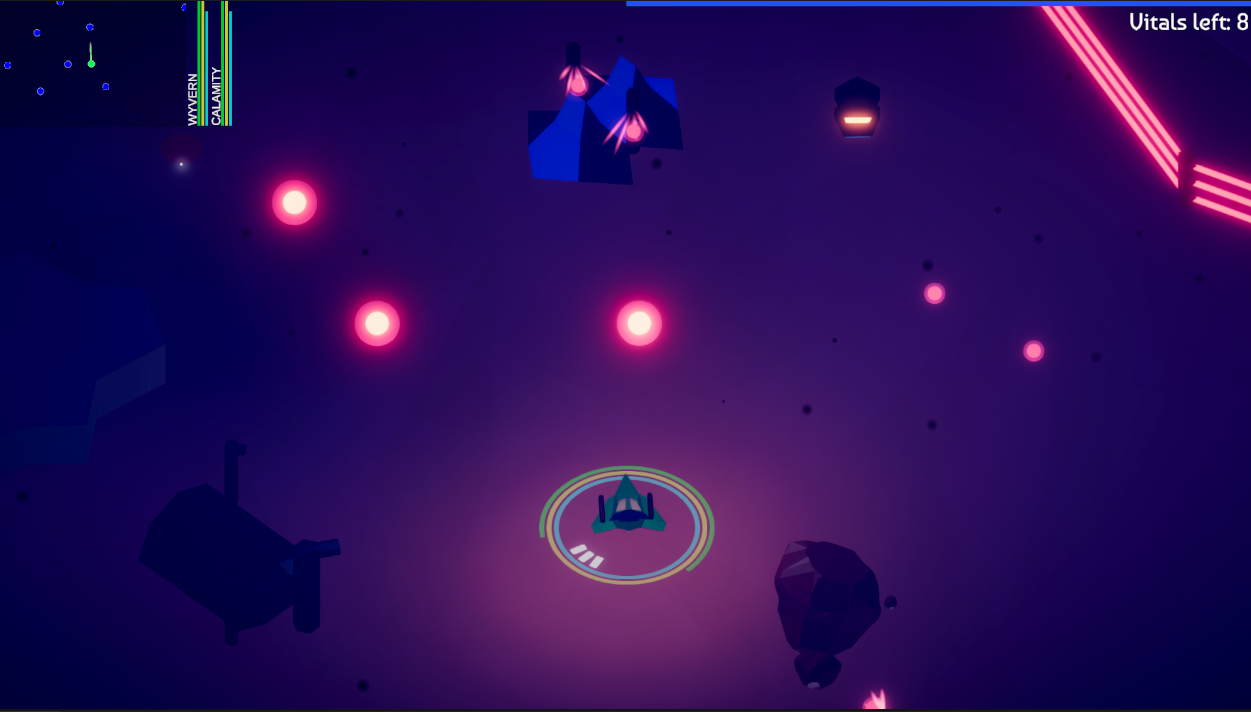
If the game seems super hard and you can't play/complete/enjoy it, PLEASE TRY OUT THE ASSIST PANEL! Recommended is Hard but you can switch individual components to Easy or Medium to make the game easier for you.
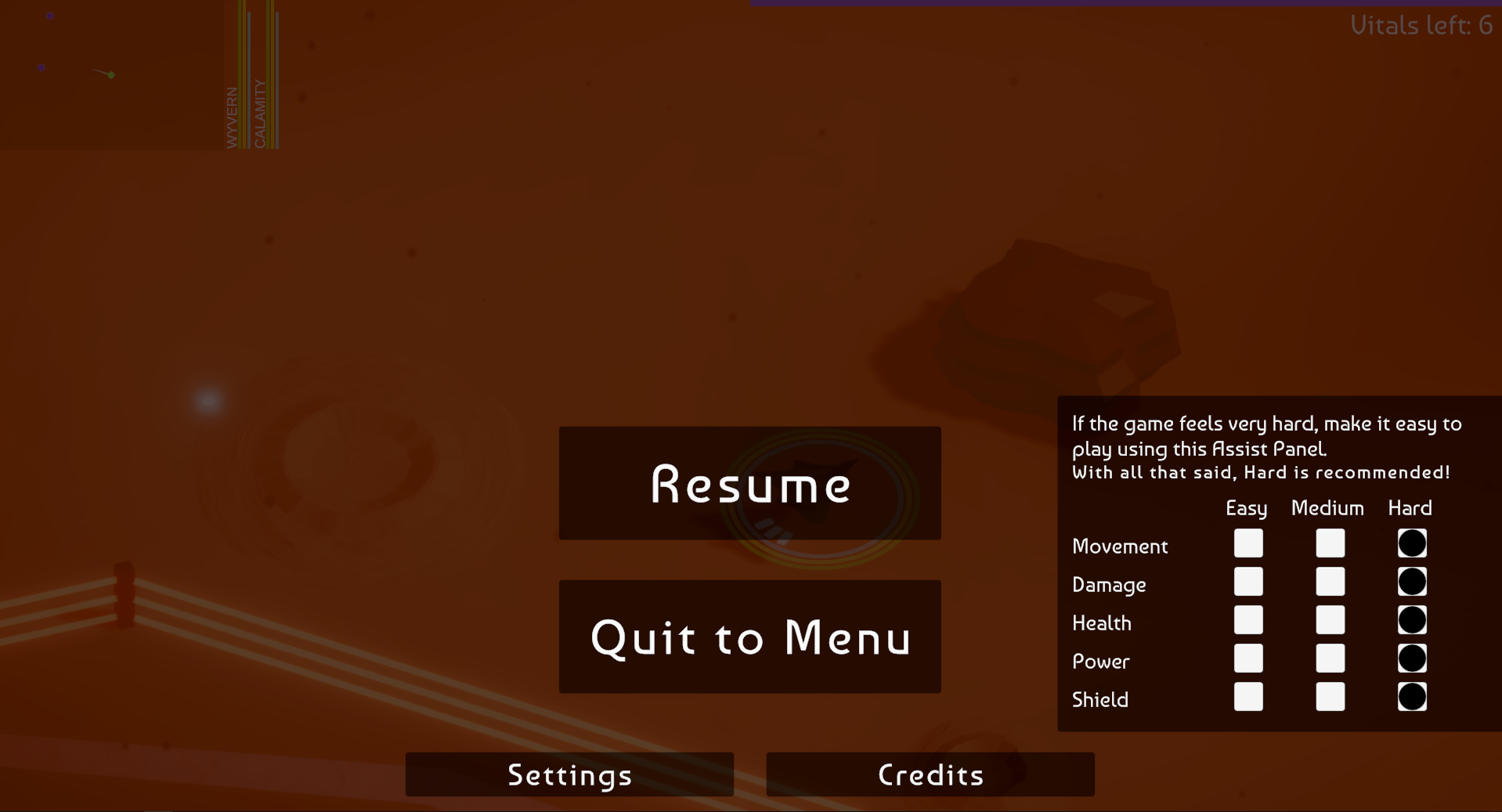
This game is developed in association with the HomeTeam GameDev community.
| Status | Released |
| Platforms | HTML5, Windows |
| Rating | Rated 3.0 out of 5 stars (1 total ratings) |
| Author | Bold Aesthetic Creative |
| Genre | Action, Simulation, Strategy |
| Made with | Unity |
| Tags | Explosions, pakistani, Sci-fi, Singleplayer, Top down shooter, Twin Stick Shooter, Unity |
| Average session | A few minutes |
| Languages | English |
| Inputs | Keyboard, Mouse |
| Links | Blog, YouTube |
Download
Also available on
Development log
- Now, available on Play Store + Twin Shooter Movement!Dec 03, 2021
- ASSIST PANEL: Enjoy the game in your own way!Oct 14, 2021


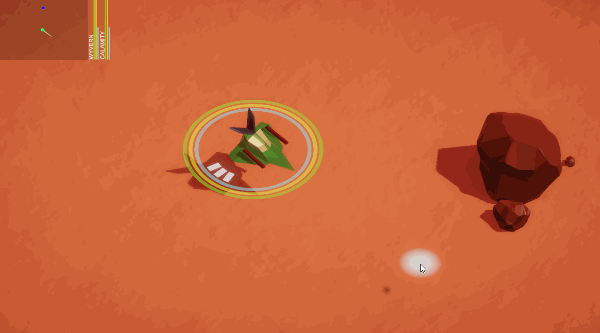

Comments
Log in with itch.io to leave a comment.
Good game the mechanics a little bit hard but it's awesome
Thank you for playing the game! Yeah, it is hard and actually has a bit of a learning curve too. :D
Recently, added Assist Panel to allow players to make the game easier for themselves. Just play the game, pause it and you will see the Assist Panel in the Pause Menu. Thanks again for your feedback! 😀